Deposit and Withdraw Cryptocurrencies or Canadian Dollars
This article contains the following content:
- How to Deposit and Withdraw Cryptocurrency
- How to Deposit and Withdraw CAD
How to Deposit and Withdraw Cryptocurrency
- In the top navigation bar, click on “Wallets”
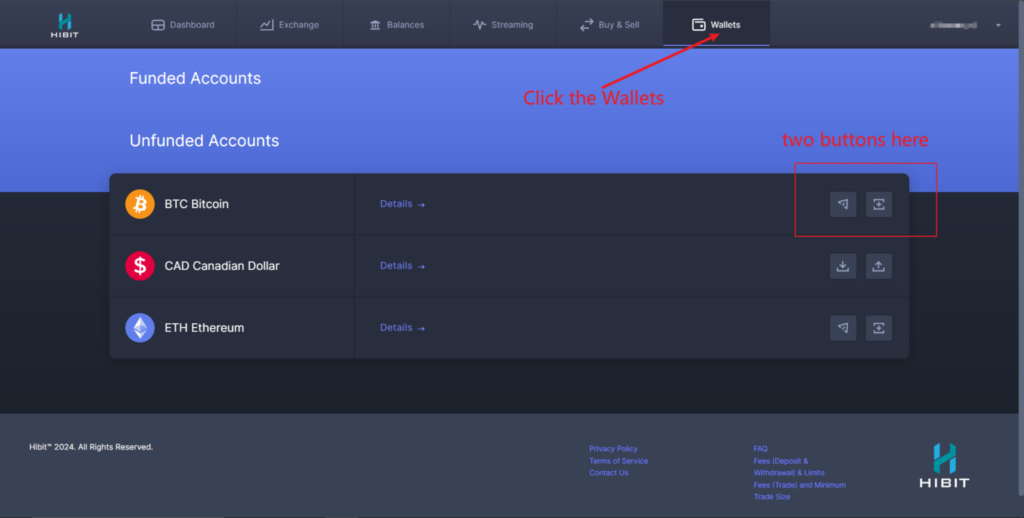
On the right-hand side of each cryptocurrency, there are two buttons from left to right: Send and Receive. You can also click on “Details” or select “Details” from the Assets page.
When you enter the details page, you can see more information about the selected cryptocurrency, and the Send and Receive buttons will be on the right side.
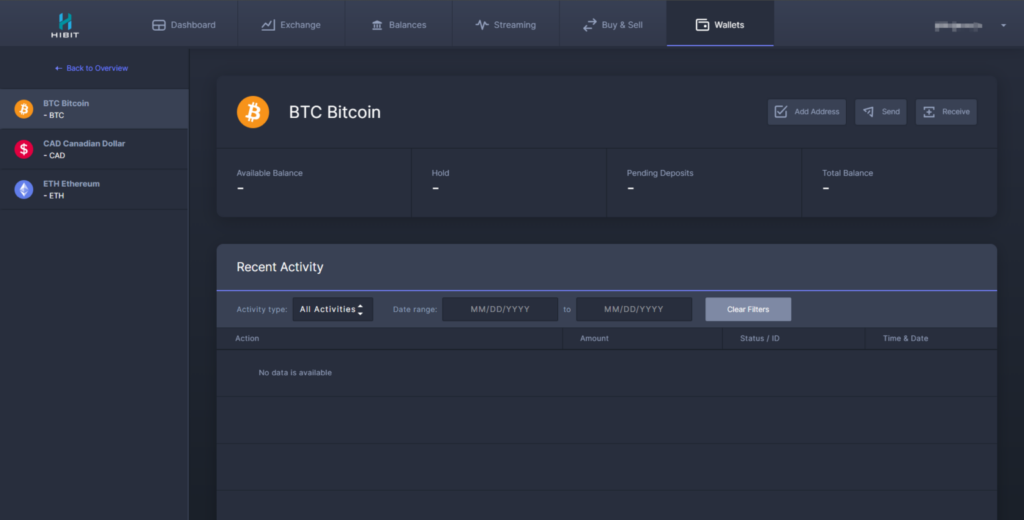
Withdrawing Cryptocurrency
Select the cryptocurrency you want to withdraw, and click the Send button. You will be taken to the following page:
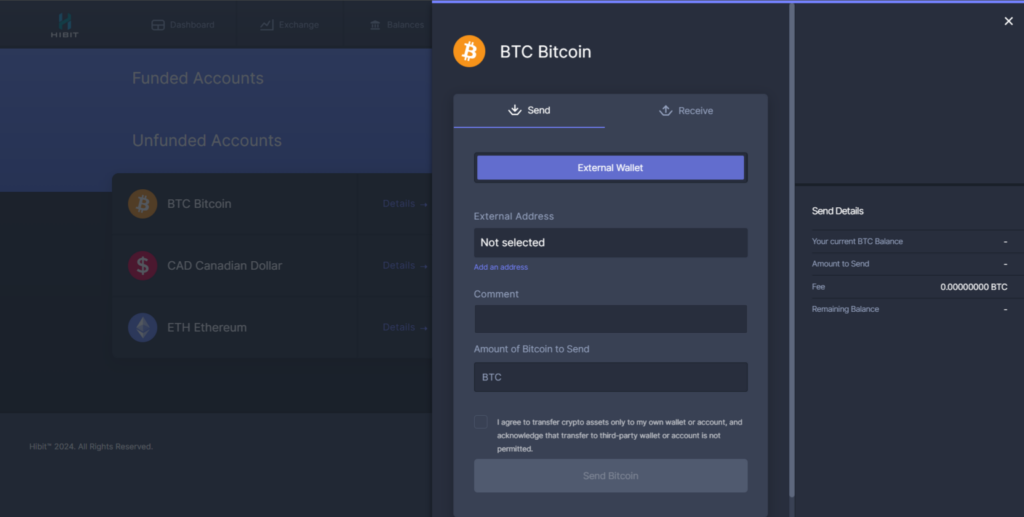
- External Address: The wallet address where you will be sending the cryptocurrency.
- Description: The purpose of sending the cryptocurrency.
Receiving Cryptocurrency
Click the Receive button next to the cryptocurrency you want to receive. You will be taken to the following page:
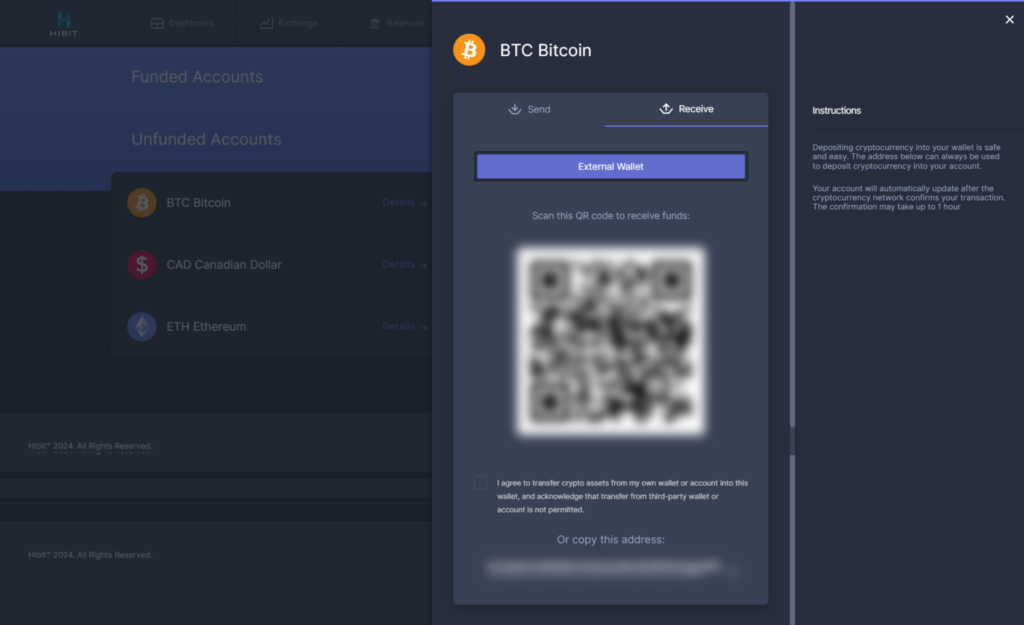
After agreeing to the terms, you will see a QR code and an address.
- You can use your mobile wallet to scan the QR code.
- Alternatively, you can copy the address below and use it to send cryptocurrency from your wallet to this address.
Cryptocurrency stored in your Hibit account will initially be marked as “Unposted Funds.” It will need to go through our internal review process, and once approved, the funds will be unlocked for trading. This process ensures transaction security, prevents fraud and money laundering, maintains market stability, and protects your assets while ensuring compliance with relevant regulatory laws.
How to Deposit and Withdraw CAD
Depositing CAD
Click the “Deposit” button next to CAD (Canadian Dollar). You can choose from three deposit methods: e-Transfer, Bill Payment, or Wire Transfer. Simply follow the steps in the pop-up window to complete the deposit.
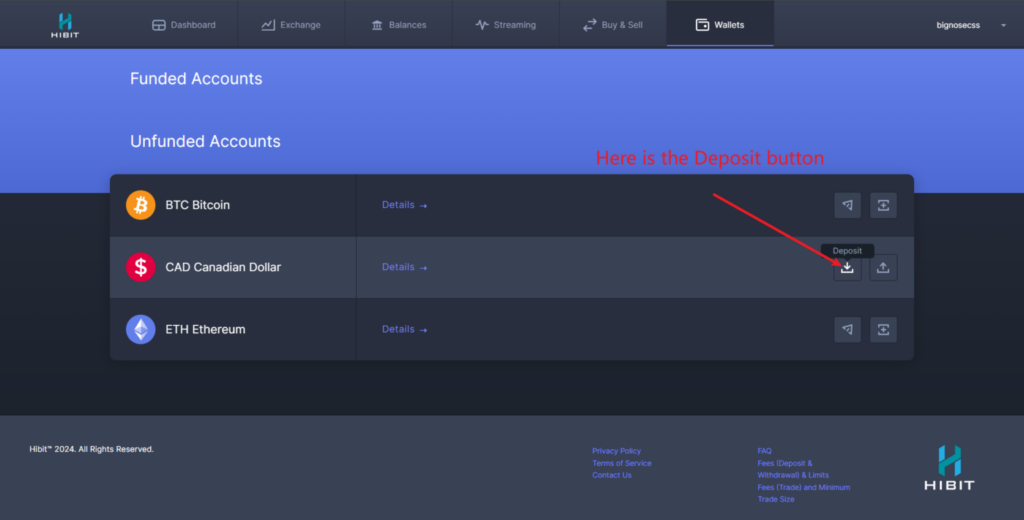
Withdrawing CAD
Click the “Withdraw” button next to Deposit Button, and you will be taken to the following page:
1. Electronic Funds Transfer (EFT)
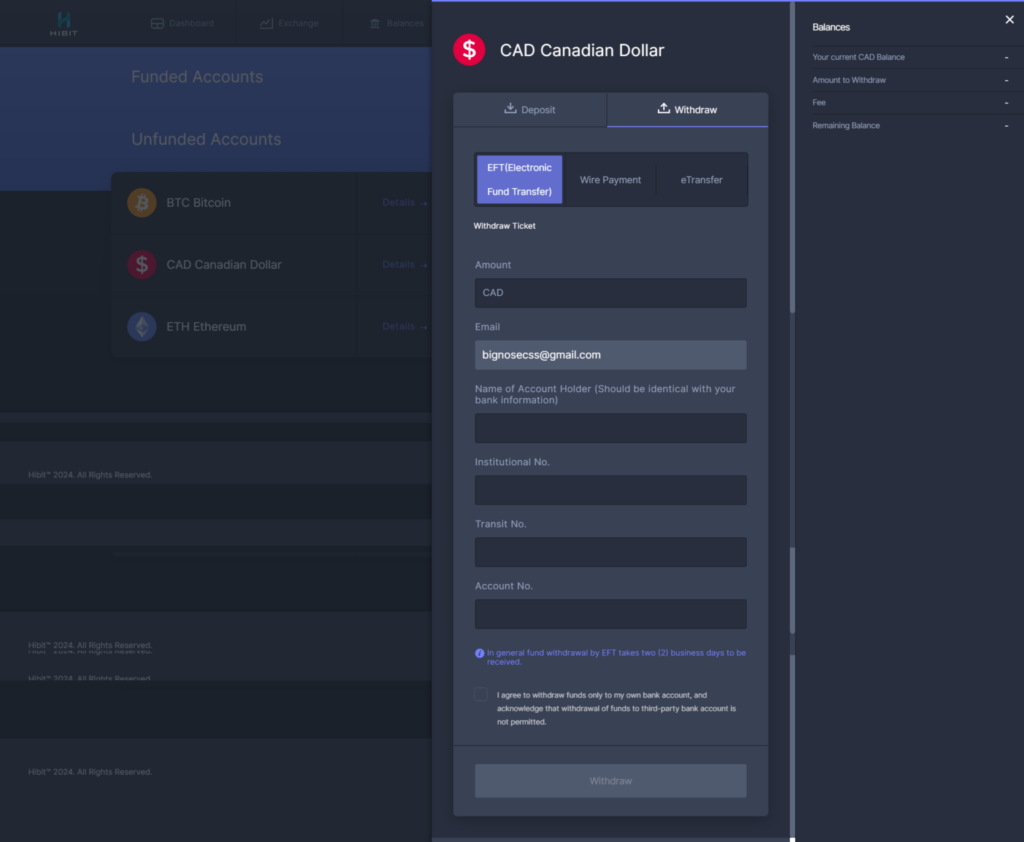
- Amount: Enter the amount you want to withdraw.
- Email: Your account registration email will be auto-filled by Hibit.
- Account Holder’s Name: The name associated with your bank account.
- Institution Number: The bank’s institution code, such as:
- Bank of Montreal (BMO): 001
- Royal Bank of Canada (RBC): 003
- Toronto-Dominion Bank (TD): 004
- Canadian Imperial Bank of Commerce (CIBC): 010
- Transit Number: Branch-specific number.
- Account Number: Your bank account number.
2. Wire Transfer
- Definition: A wire transfer is a method of transferring funds across banks or borders through a bank network.
- Features:
- Speed: Funds typically arrive within a few hours, ideal for urgent needs.
- Higher Fees: Due to multiple banks clearing the transaction, fees are higher compared to other methods.
- Detailed Information: You will need to provide the recipient’s full bank details, including the bank’s name, address, account number, and SWIFT code.
- Use Cases: Cross-border remittances, large transactions, and urgent transfers requiring fast delivery.
Account Holder/Beneficiary Name:
- The name of the person receiving the funds, i.e., the owner of the account where the funds will be transferred.
Account Holder/Recipient Address
- The personal or business address of the account holder, used for additional identity verification.
Receiving Bank Name
- The full name of the bank receiving the funds. For example, Royal Bank of Canada (RBC), TD Canada Trust, etc.
Bank Branch Address
- The address of the specific bank branch receiving the funds.
SWIFT Code
- A SWIFT code is an international bank identification code used to uniquely identify banks worldwide. SWIFT codes for Canadian banks usually begin with “CNDB.” You can find the SWIFT code in the recipient’s bank details.
Institution Number
- A unique identifier for the bank branch.
Intermediary Bank Number
- In some cases, a wire transfer may go through an intermediary bank, and this number is used to identify it.
Recipient’s Account Number
- The account number of the beneficiary, where the funds will be deposited.
Reference/For-Benefit-Of (FBO) (Optional)
- This field may be used to specify the purpose of the wire transfer or the intended beneficiary, sometimes including special instructions for the funds.
3. Electronic Funds Transfer (EFT)
- Definition: An EFT is a method of transferring funds between bank accounts electronically.
- Features:
- Speed: Funds usually arrive within hours or a few days, depending on the transfer method and bank processing times.
- Lower Fees: Compared to wire transfers, fees are generally lower.
- Simple Information Requirements: Typically, you only need to provide the recipient’s account number and the bank’s name.
To complete an EFT withdrawal, simply enter the amount and your account holder’s name (it should match the name in your bank information).
While the process of withdrawing CAD may seem complex, every step ensures that your funds are transferred safely and accurately to the intended account. Just carefully fill in the required information and follow the instructions, and your funds will be withdrawn successfully. Don’t worry, by following this guide step-by-step, we’ll help you smoothly complete the entire process!