Hibit Exchange Web User Guide
This article contains the following information:
- Account Registration and Required Verification Process Before Trading
How to register an account on the Hibit exchange?
- First, go to the official website.
- You will be redirected to the login page.
- Look at the bottom left corner of the login card; the registration button is right there. Click “Register”!
During the registration process, you will need the following:
- A username of your choice
- A valid email address (e.g., example@gmail.com)
- A password containing at least one uppercase letter, one lowercase letter, and one number. It’s even better if you include a special character like !@#$%.
- Lastly, your name (it doesn’t need to include your last name).
Congratulations! You’ve successfully registered your Hibit exchange account.
Before you can start trading, you need to complete some verification steps to ensure the security of your financial information.
What verifications are required, and how do you complete them?
You will need to provide the following verifications:
- Identity verification
- Completion of the account opening questionnaire
- Signing of legal documents
In the top-right corner of the exchange page, your username will be displayed. Click on your username, and a drop-down menu will appear. Select “Settings.”
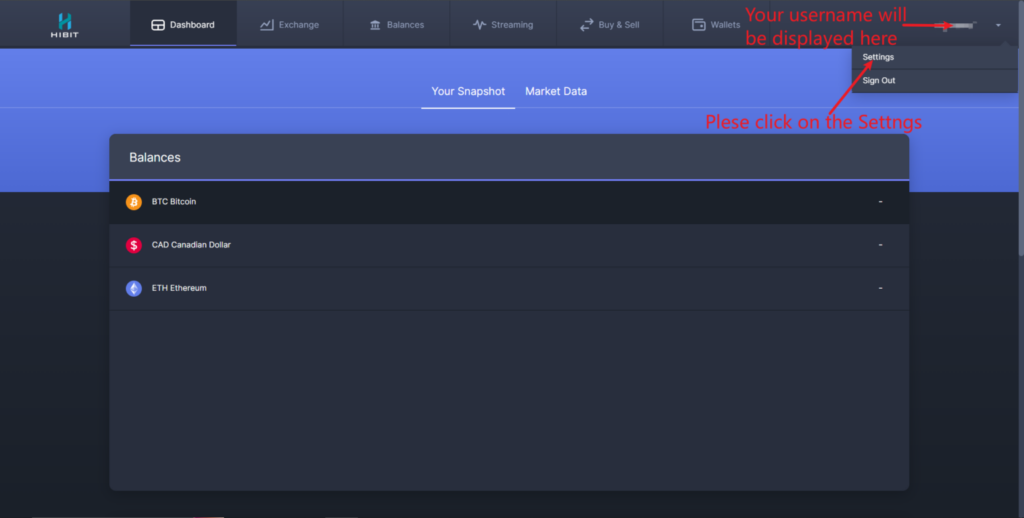
On the left-hand navigation bar, click on “Account Verification.”. In your case, the three buttons on the right will all be “Verify”.
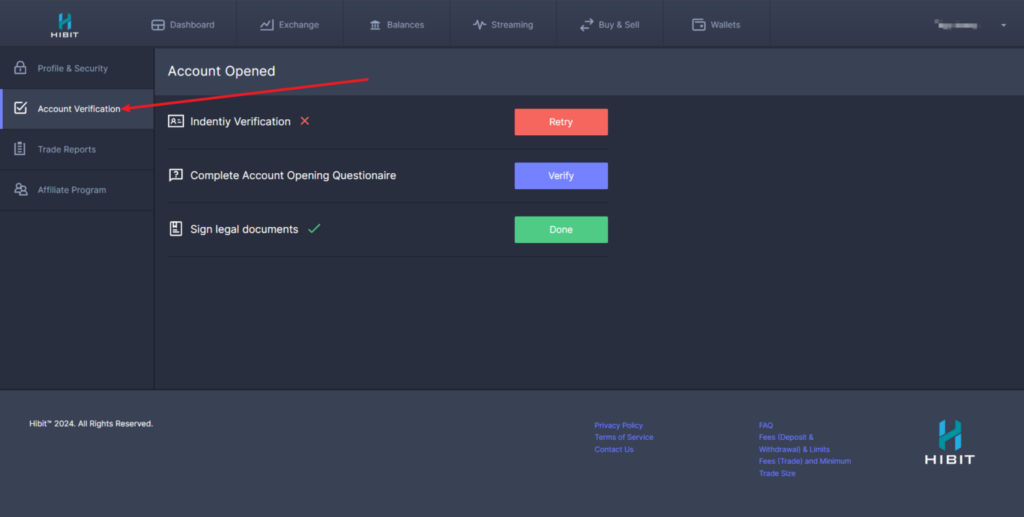
Identity Verification
Prepare one of the following documents to verify your identity (any one of these will suffice):
- Passport
- Driver’s License
- Identity Card
- Household Register / Residency Permit
Make sure your device’s camera is functioning properly.
Click the “Verify” button next to the identity verification section to start the process.
Step 1: Confirm your country/region of residence. There are two options:
- All countries/regions except the United States
- United States
Currently, we only accept registrations from Canadian residents or citizens.
Step 2: Select the type of ID and the country/region of issuance for the document you have prepared.
Complete the Account Opening Questionnaire
Hibit uses an account suitability assessment to determine if your overall risk tolerance is appropriate for opening an account with the company.
We will ask you the following questions:
- Financial status:
- What is your net worth (in CAD)?
- What is your net financial asset value (in CAD)?
- What was your gross annual income for the past two calendar years, and what is your expected gross annual income for the current year (in CAD)?
- Are you using borrowed funds (including credit cards) to purchase cryptocurrency assets?
- Investment experience, knowledge, and risk tolerance:
- How would you rate your investment knowledge?
- How would you describe your risk tolerance when investing in cryptocurrency, especially in relation to potential losses compared to your overall net worth?
- How long do you expect to leave the funds you plan to invest in crypto assets untouched?
Once the questionnaire is completed, the button on the right side will turn green, indicating completion.
Sign the Legal Documents
Before signing, ensure you have your email ready. Once you finish signing, we will send you an email containing the three legal documents you just signed.
Click the “Verify” button next to the legal documents section. In the pop-up window, you will find three documents to sign. Feel free to read through them thoroughly. To sign, scroll down to the bottom of the pop-up window and click “Accept” to sign each of the three documents in order.
After signing, the verification button will turn green to indicate completion. Please check your email for a message from Hibit titled “Legal document from Hibit,” which will include the three legal documents you just signed.
Once all verifications are completed, you will need to wait for our team to review your submission. Once approved, you’ll be able to start trading!